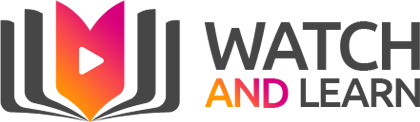Jotter Quick Start Training
Short videos explaining the essentials of working with Jotter. Great for basic training or a refresher.
- Site (add a picture slideshow, text box with hyperlink to a file, add and manage pages and menus)
- Admin (new users and giving apps to user Role)
- Calendar (adding events)
 Site
Site
These videos explain:
- How to log in, add a upload pictures to a slideshow
- Add a textbox with a hyperlink to a file for download (useful for policy documents and so on)
- How to add and edit pages and organise the menus
Admin
Jotter uses an account and roles system. This means users must have an account which is assigned to a role. For example user jsmith has a Teacher role.
Roles can be given access to different apps (e.g. Site or Calendar) at different levels (e.g. only view the calendar or add entries).
These videos show:
- How to add a user and assign to a User Role
- How to give different Roles access to different apps
Calendar
How to add, edit or delete an event to a calendar.