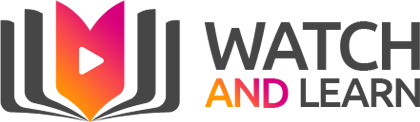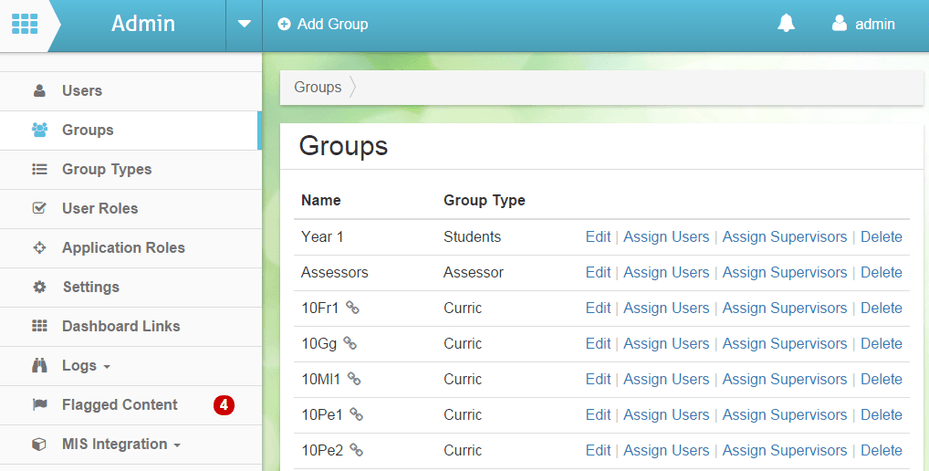Editing and Deleting a group
To delete a group click on Groups on the left menu, then click Delete next to the group you want to remove.
Confirm you want to delete this group by clicking the Delete Group button on the next screen.
Delete a group will not delete user accounts, but does mean that group members will not be able to access any apps where they have been shared into as a group, for example in Learn or Portfolio.
To edit a group’s name click on Edit and then change the group name.