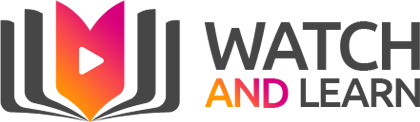How to delete files
This help sheet explains how to delete files within the file manager.
1. To delete a file or group of files, go to the Files app. Tick the box on the left of the file(s) if you are in list view. For thumbnail view click in box in the top left corner of the thumbnail.
2. From the Actions menu in the top toolbar choose Delete.
3. You will see a confirm screen. Choose Delete selected to delete the file(s), or untick any files you want to keep or click Cancel to return to the Files area and not delete the file(s).
4. The file has been deleted.