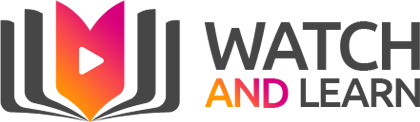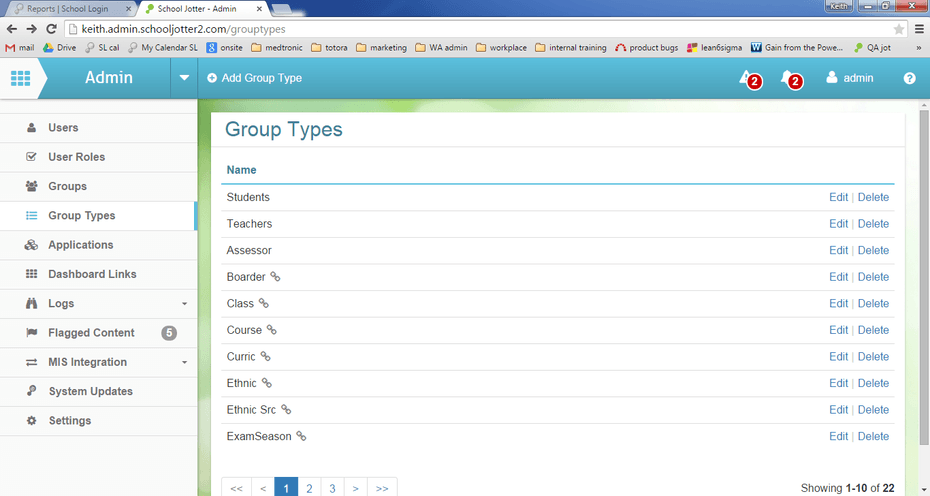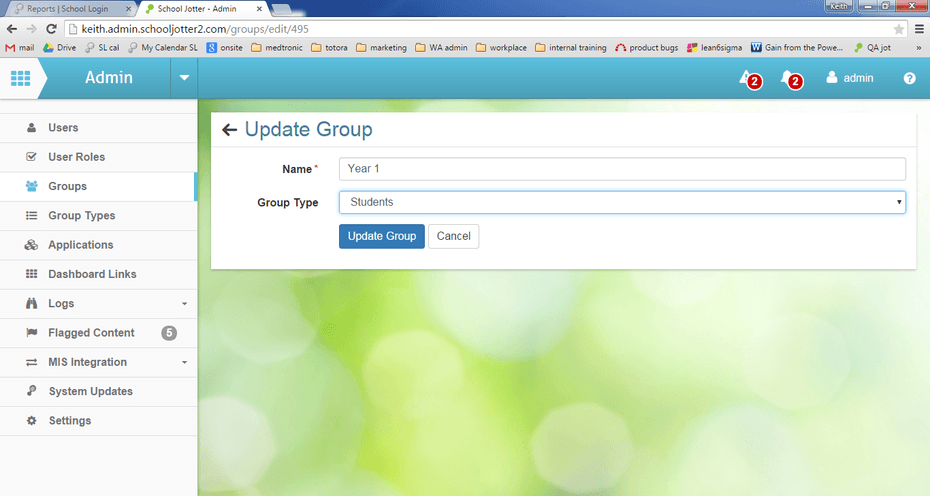Group Types
This helpsheet explains group types and what they are used for
Group types are a way of allowing several groups (i.e. classes) to be given the same label. This is useful in multi form entries so that a year with two or more groups (classes) can be given the same label.
Add a Group Type
You might also set up a group type like Teachers or Students that identifies the groups.
To add a group type navigate to the Admin app, and click Group Types
Click + Add Group Type in the top blue toolbar
Enter a name and click Add Group Type
Assign Groups to a Group Type
Click on Groups
Create a new group, or edit an existing group (see relevant helpsheet)
In Group Type, select the type from the dropdown
Click Update Group