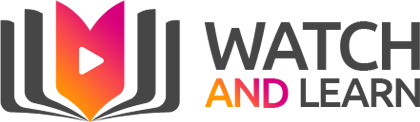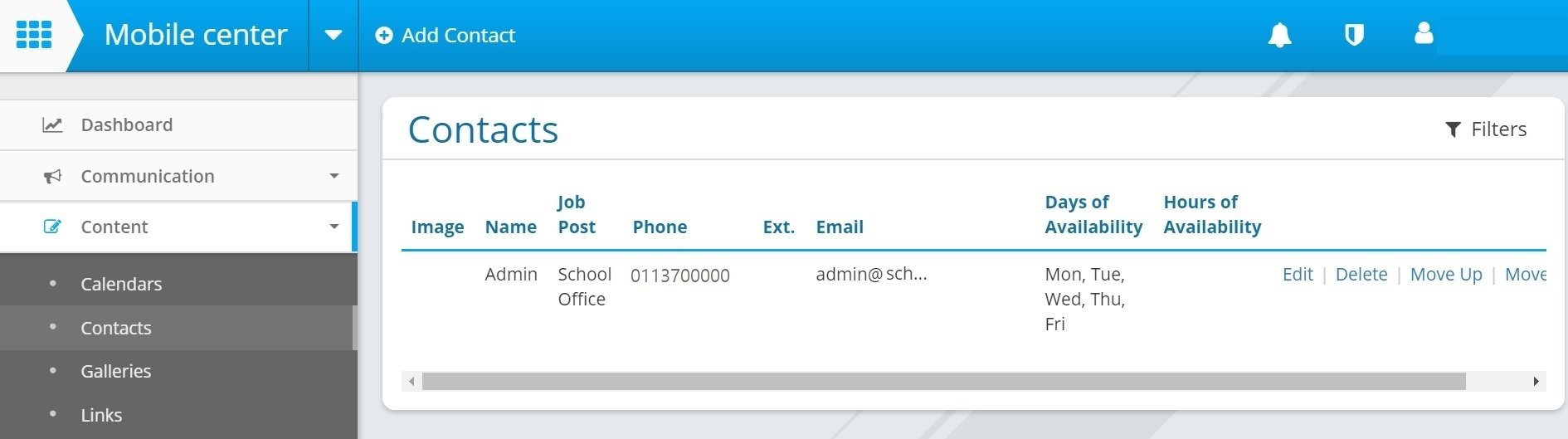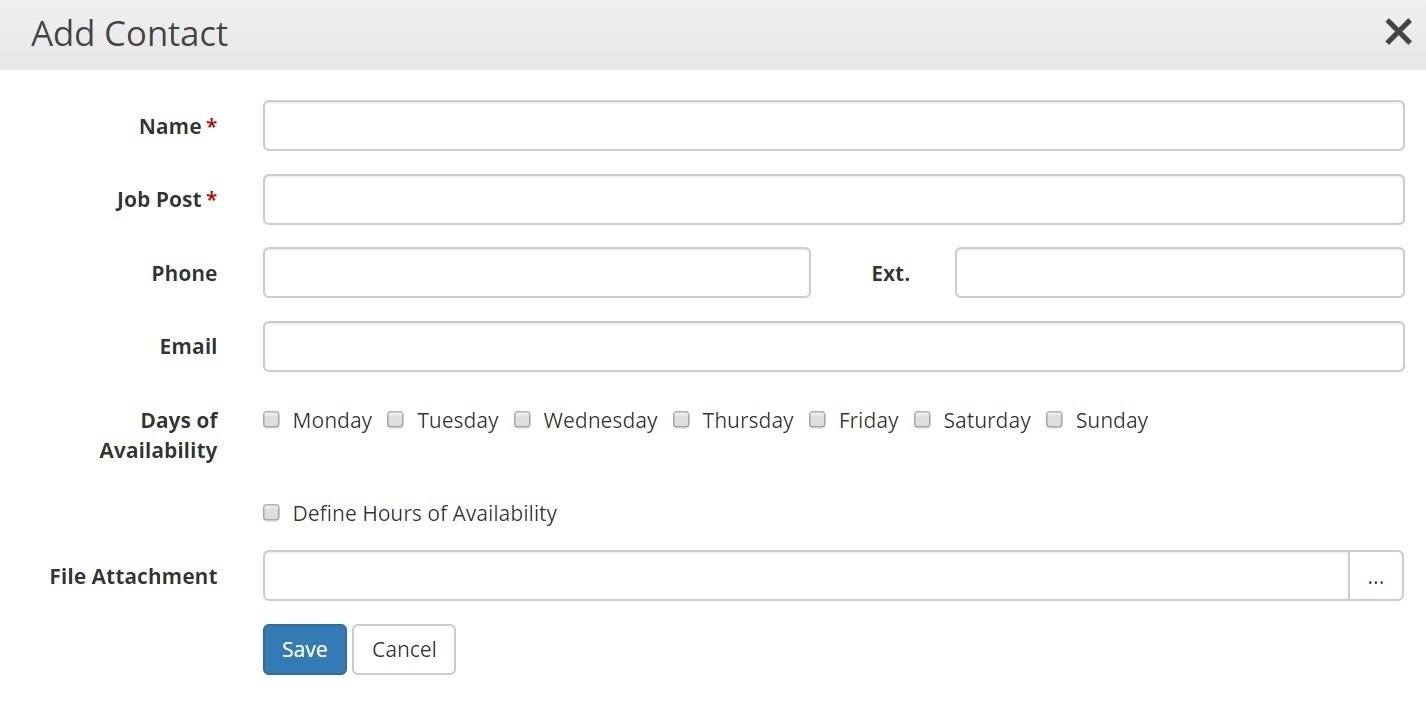Adding Contacts
To add useful school contacts to the contacts area of the app use the following guide:
1. Go to 'Mobile Centre' > 'Content' > 'Contacts'
2. Click 'Add Contact'
3. Fill in the name. job post, phone, extension and/or email of the contact. You can also add the days and hours of availability and a file (such as a photo or document)
4. Press 'Save'