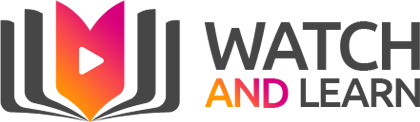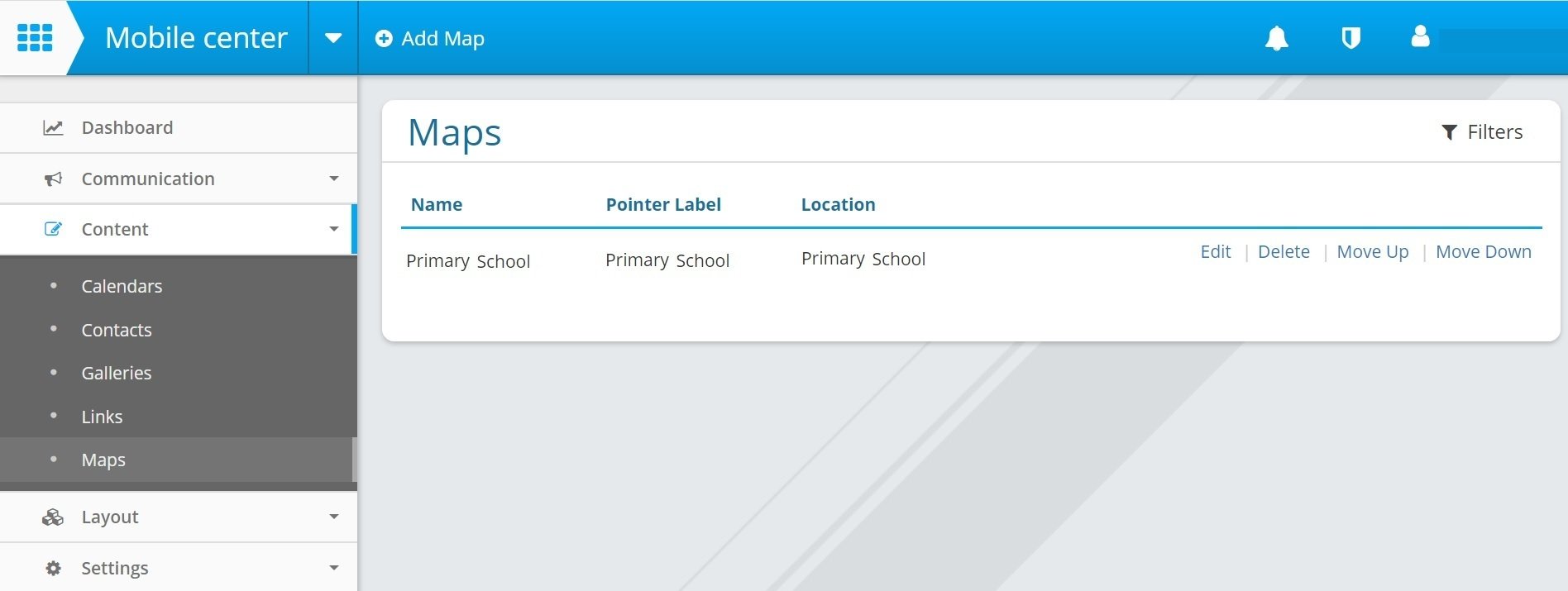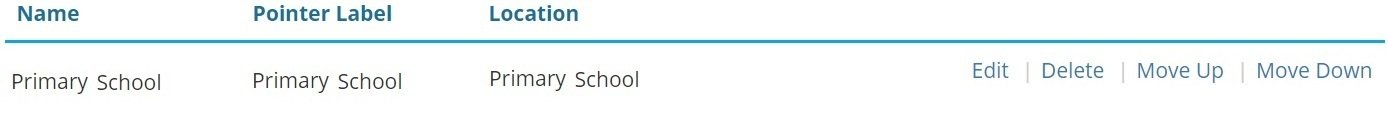Adding maps to the app
To add a map to your mobile app, go into Mobile Centre and on the left hand menu go to 'Content' > 'Maps'
Click '+ Add Map' on the blue bar at the top of the page
Give the map a name and choose what you want to display as the 'Pointer Label' - In the example above you can see the pointer label is set as school and this shows over the pin on the map. You can call this whatever you want. Type in a brief address (optional) and then type in the postcode and this will put your pin in the correct place on the map.
Once you are happy with your map press 'Save'.
f you have multiple maps and you want to change the order of how these are displayed in the app, use the 'Move Up' and 'Move Down' buttons next to the map.