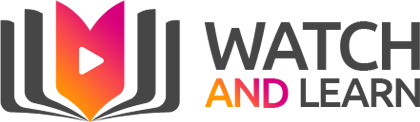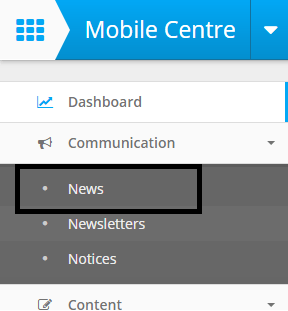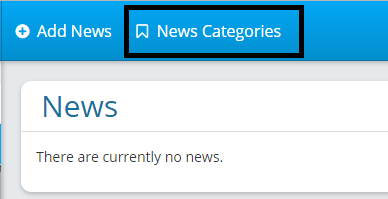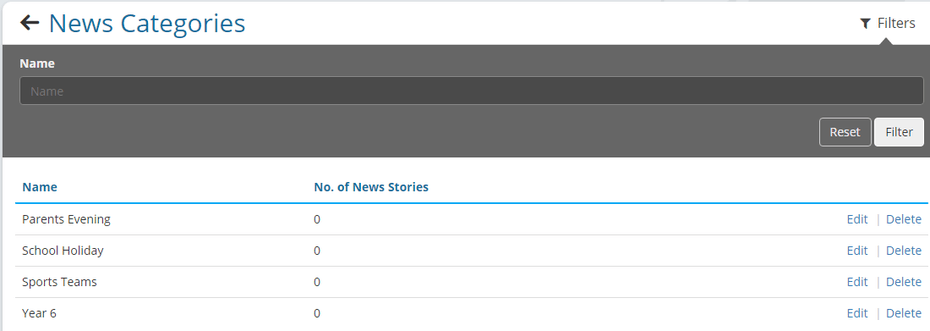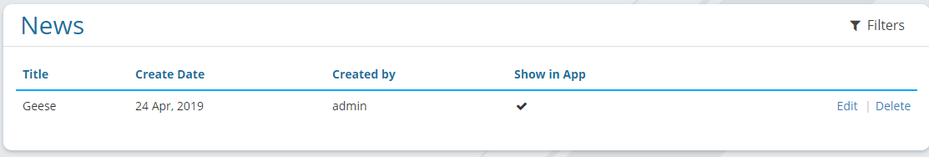Adding news through the mobile center
|
News can be added to the mobile app in several ways. The first direct way to add news to the app is to manually write and add each news segment via the mobile app on the dashboard.
|
|
|
Under the communication tab select the news link. |
|
|
Unless your Jotter app is linked to your website initially there will be no news available. Before adding your first news piece we recommend to begin by creating a number of News Categories. Using News Categories will let both you and the recipients organise the news when viewing. The newsletter dialogue box will open and give you the opportunity to label your category and add an optional description. |
|
|
Once you're happy with the number of categories back in the original news module its time to add the first news post. |
|
Finally press save to finalize the changes and post the news. Each article can be edited & deleted post release of the article.