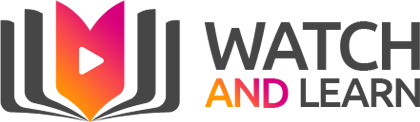How to add / edit webfeeds
News/Web feeds are a great way to pull up-to-date information from other sites sources. The feed is added-to externally and will update automatically on your site with any changes.
|
To add a webfeed to your page simply: Login to your School Jotter -> Edit Page -> Insert Item -> Web feed. |
 |
|
From here you can add a title and a description of your feed. Followed by entering the URL of the specific feed. Follow signs for RSS or the RSS logo on the external page to be directed to the feed URL you require. |
|
|
Web Feeds created this way are saved to Jotter and can be re-used at other parts of the site. Please see below an example of the BBC news web feed. |
BBC News
News from the UK and around the world.
- UK announces first Middle East repatriation flight
The chartered flight is currently scheduled to leave Muscat International Airport in Oman on Wednesd…
- Trump says Starmer is 'no Winston Churchill' over Iran strikes
Sir Keir Starmer had refused to grant the US permission to use the Diego Garcia military base.
- Funerals held for students and staff after Iran school strike
Iranian authorities say they were killed in a US-Israeli strike in the city of Minab on Saturday.
- UK to send Royal Navy warship HMS Dragon to Cyprus
The prime minister said the "UK is fully committed to the security of Cyprus and British military pe…
- US and Israel bomb Iran for fourth day as Trump says air defences 'gone'
Iran is responding to the strikes by launching missile and drone attacks on Israel and Gulf states h…