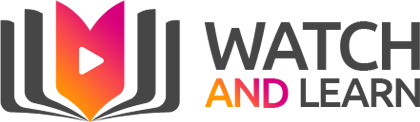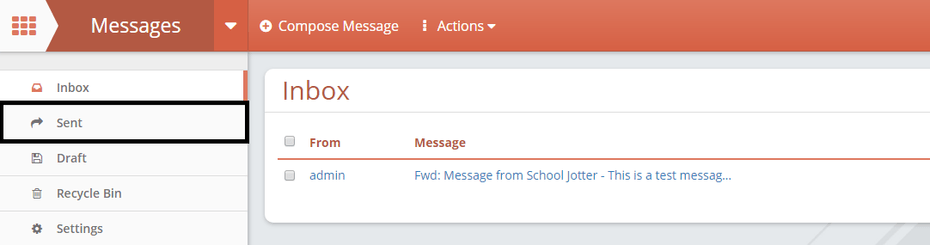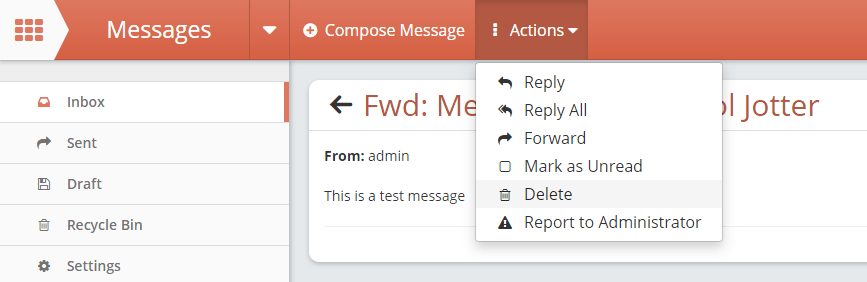Sent box
This help sheet explains how to use the sent messages, whether you save or delete them from your Messages app.
1. The Action button allows you to delete these messages. Simply place a tick in the box on the left of the message row, click on the Actions button and then select Delete.
2. You will see a message confirming that you message(s) have been successfully deleted.
3. You can open a message by clicking on the subject of it to view it before making the decision to delete it. Deleting the message is exactly the same as in step 1.